To open an Earn account, follow these steps:
- Go to the Earn tab on the menu at the bottom of your screen. Clicking on the tab will display a grid of available products, along with basic information such as whether the product is fixed or flexible and its Annual Percentage Rate (APR). Each product is clickable.
- Select a product to open the Start earning page, where you can specify the conditions and the amount you wish to invest.
- Once you've made your selections, click Start earning.
Information about your active earns will be available in the My Earns list.