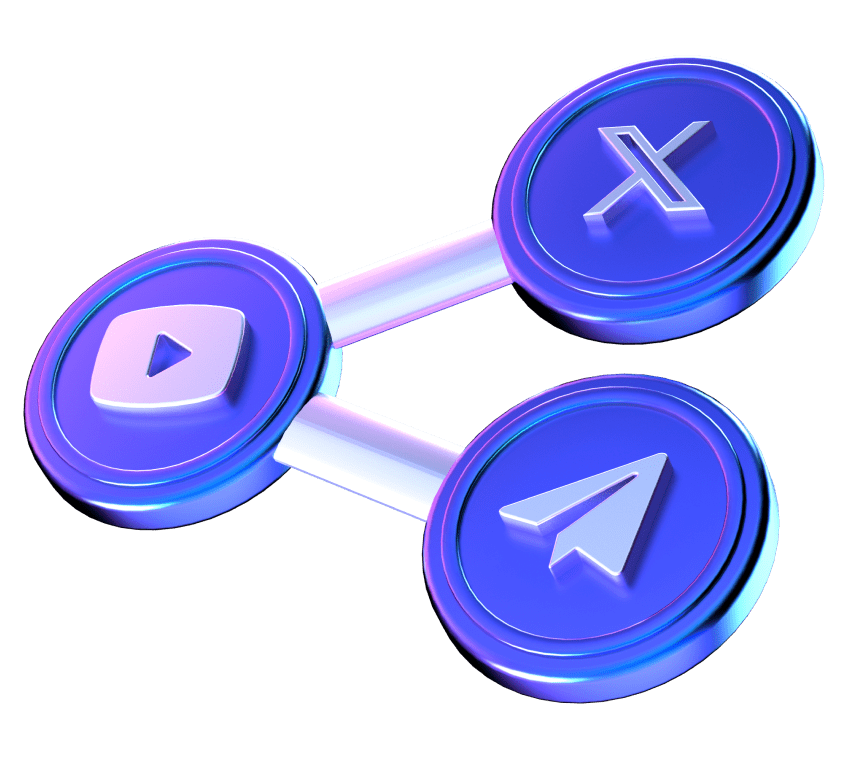How to Exchange Cryptocurrencies on XBO.com
Easily swap cryptocurrencies using the steps below.
- Sign In:
Log in to your XBO.com account and go to the Dashboard page. - Access the Exchange Feature:
Scroll to the bottom of the page and click the 'Exchange' button.
- Note: If you don’t have crypto in your wallet, check out our Buying Crypto with a Card tutorial. - Choose Cryptocurrency to Spend:
- Select the cryptocurrency you want to exchange from the dropdown menu.
- Enter the amount you wish to spend. - Choose Cryptocurrency to Receive:
- Select the cryptocurrency you want to receive from the dropdown menu.- The system will display the amount you’ll receive based on real-time market data. - Complete the Transaction:
Click the 'Exchange' button to finalize the transaction.
Success!
You’ve successfully exchanged your cryptocurrency. The funds will be available in your XBO.com wallet.
- Get Started:
- 🔗 Register on XBO.com: https://www.xbo.com
- 📘 Learn more: https://www.xbo.com/en/crypto-exchange
- 📲 Download the app and start earning XP today!
-
- Got questions about leveling up or maximizing rewards? Drop them in the comments or join our Telegram community for tips & support: Telegram link